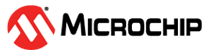11.3.6 Common
-
When editing I/O bits in the I/O view: in order to clear a flag, which is "cleared by writing a one to its bit location", first clear it, then set it immediately. After it is set, it will automatically be cleared by the target device on its next cycle. Also note that any flags which are set in a register will be cleared by editing the register, since the set flags are written back to the register, and thus get automatically cleared.
-
Single stepping a SLEEP instruction does not put the part into sleep mode. Use Run mode instead of single stepping.
-
It is not possible to edit the target flash content using the Program Memory View in Atmel Studio, or by editing flash constants in the Watch Window
-
When using USB, it is not possible to use one Atmel AVR JTAGICE mkII in a debug session and another one for programming from the same instance of Atmel Studio. Use separate instances of Atmel Studio when you need to debug a part and also have the programming interface available.
-
It is not possible to upgrade a JTAGICE mkII over USB if it is connected via a bus-powered USB hub
-
Be aware that the On-chip Debug system is disabled when any Lock bits are set, as a security feature
-
Do no set the compatibility fuse while debugging with JTAGICE mkII for parts with this fuse bit
-
On some devices, breaking execution on one of the two instructions immediately after an LPM instruction seems to corrupt the flash displayed in the dis-assembly view. Workaround: Do not single step LPM code, and do not insert breakpoints immediately after LPM instructions.