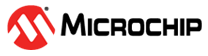2 Gain Table Format
The gain table of the ATWINC15x0 device is in *.csv file
format. It is recommended that this .csv file be opened with Notepad++.
Microchip recommends using the default gain table and editing the gain values based on
the user requirement. The default gain table can be accessed from the location mentioned
in Section 7 (Gain Values Download) of the ATWINC15x0/ATWINC3400 - Integrated Serial
Flash and Memory Download Procedure Application Note (DS00002378).
The following table shows the format of the Gain Table. This table must be filled with the Digital Gain (DG) values, which are unique for given RF channels and data rates. The user can update 8 different gain values per channel.
| Data Rate | Channel | |||||||||||||
|---|---|---|---|---|---|---|---|---|---|---|---|---|---|---|
| 1 | 2 | 3 | 4 | 5 | 6 | 7 | 8 | 9 | 10 | 11 | 12 | 13 | 14 | |
| 1 | ||||||||||||||
| 2 | ||||||||||||||
| 5.5 | ||||||||||||||
| 11 | ||||||||||||||
| 6 | ||||||||||||||
| 9 | ||||||||||||||
| 12 | ||||||||||||||
| 18 | ||||||||||||||
| 24 | ||||||||||||||
| 36 | ||||||||||||||
| 48 | ||||||||||||||
| 54 | ||||||||||||||
| MCS 0 | ||||||||||||||
| MCS 1 | ||||||||||||||
| MCS 2 | ||||||||||||||
| MCS 3 | ||||||||||||||
| MCS 4 | ||||||||||||||
| MCS 5 | ||||||||||||||
| MCS 6 | ||||||||||||||
| MCS 7 | ||||||||||||||
The first row represents the RF channel number and the first column represents the data rate. The Digital Gain (DG) value must be determined by the user for all the combinations of the RF channel numbers and data rates. No changes need to be made to the Specific Configuration Region.