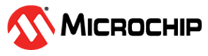3.1 Status LED Indications on the AVR477 Remote
There are two LEDs on-board the AVR477 Remote – one under SW9 and another under SW10. The LED notifcation behavior is explained in the following table.
| Action | LED Behavior |
|---|---|
| MCU Active state | Both LEDs (under SW09 and SW10) remain turned ON |
| MCU Sleep state | Both LEDs are turned OFF |
| Any touch key press | LED under SW10 goes from ON to OFF state and remains OFF as long as the touch key is pressed. When the finger is removed, it turns ON again. |
| Wheel rotation | LED under SW10 toggles as long as the rotation is done. Once the finger is removed, the LED remains ON. |
| resetToFN | When SW10 is long-pressed, the LED under SW09 goes from ON to OFF state and remains OFF for about 2 seconds and then both LEDs blink once and turn OFF. |
| resetDeviceToFN | When SW13 is long-pressed, the LED under SW09 turns OFF for about 2 seconds and turns ON again. LED under SW10 remains ON. |
| Successful Touchlink | When SW09 is pressed, after approximately 5 seconds, both LEDs blink three times to indicate successful touchlink. After this, both LEDs are turned ON. |