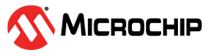2.1 MCLV2 Development Board Setup for Quadrature Encoder
Setting Up the Hardware
The following table shows the target hardware for the application projects.
| Project Name | Description |
|---|---|
| mclv2_sam_rh707_pim.X |
ATSAMRH707 Plug-in module |
Setting Up MCLV2 Development Board
- Mount the ATSAMRH707 Motor
Control Plug In Module on U9 header.

- Place the “External Opamp
Configuration” Matrix board at J14
- Motor Connections:
- Phase U - M1 (White colored wire)
- Phase V - M2 (Black colored wire)
- Phase W - M3 (Red colored wire)
-
Encoder Connections: Connect encoder wires as shown below
- 1 : +5V (Red colored wire)
- 2 : HA (White colored wire)
- 3 : HB (Blue colored wire)
- 8 : GND (Black colored wire)
- Jumper Settings:
- JP1 - Curr, JP2 - Curr, JP3 - Curr
- In order to use RS232 port for X2CScope Communication JP4 - UART, JP5 - UART
- In order to use USB port for X2CScope Communication JP4 - USB, JP5 - USB
- Power the board with a 24V DC
supply using J2 or BP1-BP2. For additional safety, it is recommended to use
a current limited power supply while testing this software demonstration on
a non-default hardware and motor.
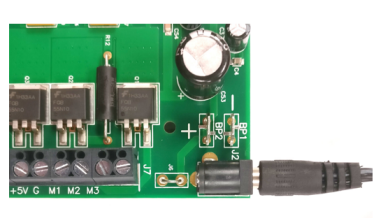
- Complete Setup
Running the Application
- Build and Program the application using its IDE
- Press switch S3 to start the motor
- Vary potentiometer to change the speed of the motor
- Press switch S3 to stop the motor
- Press switch S2 to change the direction of the motor
- Press switch S3 again to start the motor
- Monitor graphs on X2C Scope
Refer to the following tables for switch and LED details:
| Switch | Description |
|---|---|
| Switch S3 | To start or stop the motor. |
| Switch S2 | To change the direction of
rotation. Direction toggle command is accepted only when motor is stationary. |
| LED D2 Status | Description |
|---|---|
| OFF | Motor spin direction is “positive”. |
| ON | Motor spin direction is “negative”. |
| LED D17 Status | Description |
|---|---|
| OFF | No fault. |
| ON | Fault is detected. |