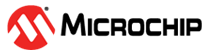2.5.1 Mass Storage Drag and Drop
There are two ways to utilize the Mass Storage Drag-and-Drop Option:
- Program the embedded device is to
drag and drop a .
hexfile into the CURIOSITY drive. The C compiler toolchain generates a .hexfile for each project it builds. This .hexfile contains the code of the project. The Nano Embedded Debugger (PKoB nano) also provides access to a serial port interface (serial to USB bridge). This facilitates the user to drag and drop a modified .hexfile, which contains the firmware updates. This feature does not require any USB driver to be installed and works in all major OS environments. - If the WiFi credentials need to be reconfigured and/or the board needs to connect to the new access point, the user can enter the new credentials in the AVR-IoT webpage, download the WIFI.cfg file, and then drag and drop this file into the CURIOSITY drive. The board securely remembers the last successful connection to the access point.