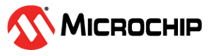1.1 Functional or Electrical Failure
When the FPGA is programmed correctly but does not function as expected (such as, output stuck at High, incorrect output) on the board is considered as functional failure. When the FPGA is programmed correctly but exhibits incorrect electrical behavior (such as, High current, the lower voltage level at the output) is considered as electrical failure.
Follow the below instructions to address functional and electrical failures:
- Open a case through Customer Portal - www.microchip.com/support.
- Attach the completed FA checklist (fill in the “Electrical-Functional” tab) in the case opened through Customer Portal.
- Provide all the required design files to perform the failure analysis. This includes, but is not limited to source files (schematic or HDL), Designer database file (*.adb), board schematics, test vectors and test bench, programming files, and timing analysis results. If needed, the Technical Support team might request for additional files. If any of these files are missing, it may hinder or impede the ability to perform a failure analysis.
- The Technical Support team will respond with further instructions after the investigation.
- If the failure is legitimate functional or electrical failure and not an apparent user error, then the Technical Support team will instruct you to send the device for Failure Analysis (FA). The instructions will include how and where to send the device(s).
Note: If the failed device is not Radiation Hardened
(RH)/Radiation Tolerant (RT), it can be sent for FA using FA case number (RMA number is not
required). RMA number is only required for RT/RH devices. On completion of FA, RMA decides
the replacement of the failed device(s).