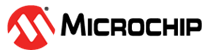| CC8SCRIP-19881 | When trying to provision multiple times for a board, Trust Platform Design
Suite shows an error dialog "Proto Provisioning has failed with can't connect to
device". | Steps for freeing up the COM port for device communication:- Close Trust Platform Design Suite completely.
- Power cycle the board connected to the PC.
- Open Trust Platform Design Suite.
| This issue is prevalent for Boards with the MCP2221A USB-Serial Converter.- Explorer 16/32 Development Board
- dsPIC33CK Curiosity Development Board
|
| CC8SCRIP-19796 | For versions of MCC Melody Core version v2.6.5 or lower, the easy view section
"Secure Element Provision Prototyping Settings" appears with no content for PIC18
and AVR devices. | Kit Protocol is not supported for these devices and this section is purely
cosmetic. Updating to MCC Melody Core version 2.7.0 or higher will remove this
visual issue. | Any AVR or PIC18 Device supported by the MCC Melody Crypto Authentication
Library |
| CC8SCRIP-19930 | For PIC18FxxQ83/Q84 devices, Secure element communication using SPI version
5.1.0 does not work correctly. | Select SPI version 5.0.1 within MCC Content Manager's Driver section. |
|