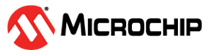6 Frequency Deviation
PLC communications, based on OFDM, requires a clock synchronization on devices to fulfill with physical requirements implicit to the technology. This topic addresses the process of analysis of this requirement.
- The PLC device in reception runs the PHY Tester tool embedded project included in the Microchip PLC firmware package.
- Primed to process a received frame every second, which will subsequently update a histogram (see Figure 6-1) that illustrates the discrepancy in frequency deviation between devices.
According to the G3-PLC specification, the imperfection of the sampling clock frequency variation can cause inter-carrier interference (ICI). In practice, the ICI caused by a typical sampling frequency variation of about 2% of the frequency spacing is negligible. In other words, considering a ±25 ppm sampling frequency in the transmitter and receiver clocks, the drift of the subcarriers is approximately equal to 8 Hz, that is approximately 0.5% of the selected frequency spacing. Considering these selections, the number of usable subcarriers is set to 36 for the CENELEC-A band, 16 for the CENELEC-B band and 72 for the FCC band.
The system clock frequency tolerance is +/-25 ppm maximum and the transmit frequency and symbol timing is derived from the same system clock oscillator. As this tolerance must be accomplished on the full temperature range of use for the device, a good criteria in testing is to measure the frequency deviation in both extremes of the temperature range.
The worst case analyzing the frequency deviation in reception is with Coherent ROBO frames with the maximum length on the frequency band with the full tone masking/mapping including CRC (2 bytes). An indirect way to find this kind of problems in frequency deviation appear when running certification performance tests that use coherent modulations evaluating the device in reception.
- To tune the capacitors selected for the crystal configuring a PIN of the PLC device as clock output of the internal 24Mhz signal to be analyzed with an oscilloscope or spectrum analyzer.
- To identify the frequency deviation between devices analyzing the received frames.
- REG_PPM_CALIB_ON: Enable the oscillator clock signal to go out through the TXRX1 pad.
- REG_SFO_ESTIMATION_LAST_RX: Estimation of the clock frequency deviation on the last received PDU.
- Mount the 24 MHz clock crystal capacitors according to the Microchip reference design and guidelines followed on the crystal selection application note.
- Configure the device with the
firmware project
phy_tester_tool. - Run the PLCFreqDev tool or Python script.
- Configure the
Serial Portand theBaudratefor connecting to the board (push theRefreshbutton, if necessary, for updating the serial ports available).Figure 6-4. Microchip PLC Frequency Deviation Test – Connection - Push the Connect button for accessing the board. The Device Info layout
is updated with information from the firmware.
Figure 6-5. Microchip PLC Frequency Deviation Test – Device Info - Now depending of the purpose to use the tool:
- To calibrate the frequency clock source: press the EnClockOut button that enables the availability of the PLC module reference clock signal on the TXRX1 pad (24 MHz). The clock frequency can be adjusted by modifying the values of the associated capacitors as explained in the application note Crystal Selection Guidelines. It is recommended to tune the tester board to be as close as possible to 24MHz because the frequency deviation is a differential measurement between receiver and transmitter.
- To analyze the frequency deviation: press the MeasFreqDev button that starts the application obtaining the frequency deviation from received frames inside the PLC module and showing the histogram with a maximum refresh of 1 second.
| Absolute Frequency Deviation Meas RANGE (ppm) | RESULT |
|---|---|
| <= 10 | VERY GOOD |
| 10 < FreqDevMeas <= 20 | GOOD |
| 20 < FreqDevMeas <= 25 | POOR |
| >25 | POTENTIAL ISSUES |