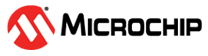3.2.3 Extra Tips
The PCB manufacturer may not have the required materials in stock, and have to order it specifically, which can increase the overall production cost.
Also, the manufacturer can recommend a different layer stack-up that they can produce cheaper with the materials in stock.
In such cases, you can easily adapt your layout to the proposed stack-up by changing the width of the traces so the required impedances are preserved. With the help of an impedance calculator tool, make sure that the recommendations previously given can still be respected (for example, check that enlarging the traces will satisfy the impedance while not infringing the minimal spacing).
Designing proper transmission lines is easier nowadays with the help of impedance calculators available on the market.
The following example shows the Altium Designer impedance calculator.
Here, after defining the PCB stack-up, you can either use the software to compute the ideal trace width that will yield a specific impedance, or input the trace width so that the tool calculates the resulting impedance.
The board used as example in this application note was designed so that the final thickness of the board should be 1.6 mm. In designs that do not have this constraint, we recommend reducing the thickness of the inner core from 1.2 mm to as low as possible. This does not impact the previously calculated trace impedances, but it allows the creation of a better plane capacitor created by the close-neighboring power layer and GND layer. This plane capacitor will then be very efficient to filter high-frequency noise, as it should have a very low ESR.