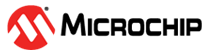6.2 Procedure For Provisioning
Connect the FFD device to the USB port. We can know the status of the device via the debug prints produced on the tera term tool. From the below image:
- BLE advertising has started.
- FFD waits for provisioning parameters.
Similarly , RFD waits for provisioning parameters.
Open the mobile app and select BLE Provisioner.
The device name will be shown on the mobile app. Select the device based on device name.
Change the parameters (PAN ID and Channel) as per requirement.
Select “COMMISSION” option on the mobile app.
Now the device was commissoned successfully.