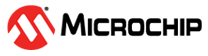2.1 Hardware Setup
Use a power debugger with the Data Visualizer tool to measure the timing and power consumption parameters of the WLR089 Xplained Pro Evaluation Board.
Perform the following steps for power measurement setup (see the following figure):
- Connect the current measurement header pins (J103) on the WLR089 Xplained Pro Evaluation Board to the channel A pins of the power debugger using jumper wires.
- Connect any configured pin from the WLR089 Xplained Pro Evaluation Board to one of the GPIO channel pins on the power debugger to capture the GPIO state functionality.
- Power the WLR089 Xplained Pro Evaluation Board and the power debugger by connecting a Micro USB cable to the power source (PC).
Note: In the LoRaWAN connection type, a
GPIO is toggled during the transition of the MAC state to provide a better overview
on the current measurements in each scenario.