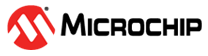2.1 Xplained Nano Quick Start
- Download Atmel Studio/Microchip MPLAB® X IDE.
- Launch Atmel Studio/Microchip MPLAB® X IDE.
- Optional: Use MPLAB® Code Configurator or Atmel START to generate drivers and examples.
- Write your application code.
- Connect a USB cable (Standard-A to Micro-B or Micro-AB) between the PC and the debug USB port on the kit.
When the Xplained Nano kit is connected to your computer for the first time, the operating system will perform a driver software installation. The driver file supports both 32- and 64-bit versions of Microsoft® Windows® XP, Windows Vista®, Windows 7, Windows 8, and Windows 10. The drivers for the kit are included with Atmel Studio/Microchip MPLAB® X IDE.
Once the Xplained Nano board is powered, the green status LED will blink and Atmel Studio/Microchip MPLAB® X IDE will auto-detect which Xplained Nano board is connected. Atmel Studio/Microchip MPLAB® X IDE will present relevant information like data sheets and kit documentation. The ATtiny416 device is programmed and debugged by the on-board Mini Embedded Debugger and therefore, no external programmer or debugger tool is required.