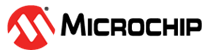1 Analog-to-Digital Converter (ADC) Example Component for PIC16F/18F
This document provides a guide to the MCC Melody ADC example component for PIC16F/18F microcontrollers. It covers the configuration of various peripherals, including ADC, UART, Timer, and Data Streamer. It explains how to use the MCC Melody Application Builder to add these components and configure them according to the example project. The guide includes instructions for setting up the MPLAB Data Visualizer for debugging and visualization of the ADC data. Additionally, it discusses best practices for selecting appropriate pins and addressing potential conflicts in the system configuration.
1.1 Introduction to MCC Melody Example Components
Example Components are a tight integration of learning material directly into MCC. This allows users to conveniently place configuration instructions side-by-side to the components they are configuring. For more information, refer to the MCC Melody Example Components Introduction.
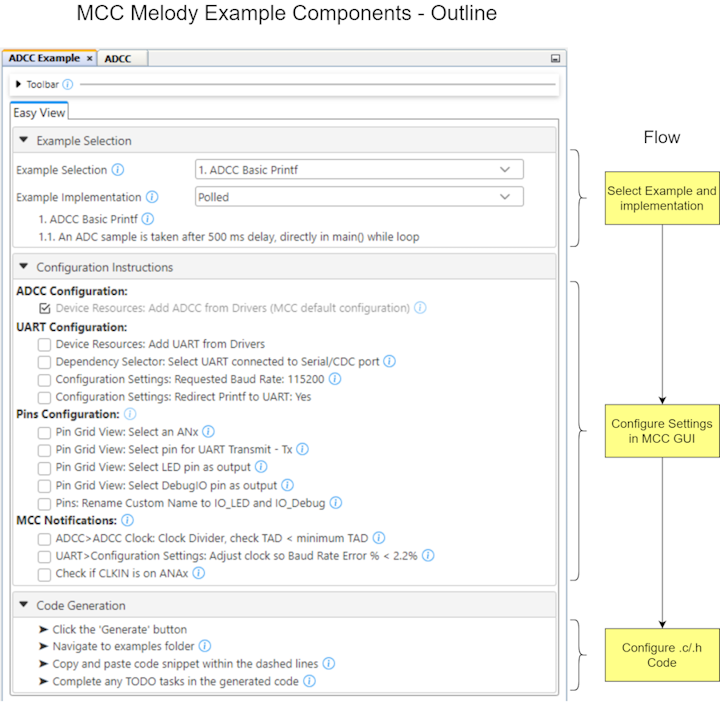
Complete projects, available in MPLAB® Discover or GitHub, are specific to a board and microcontroller. However, the current project could be recreated on a range of supported microcontrollers by following the steps in the example component.
To explore what an example component is, as well as the difference between example and implementation, see MCC Melody Example Components - The Basics.
Example Components are related to MCC Melody Design Patterns for Control Flow, which shows different standard ways to organize main.c and other application-level files, such as Polling, Interrupt and Callback, or State Machine Design Patterns. Users might be familiar with each of these patterns, but...
- What support does MCC Melody provide for each?
- What are the recommended ways of building on the MCC Melody generated code?
1.2 MCC Melody Help Map
This diagram shows the MCC Melody Builder view, with an example project open, where links are provided for more information on a range of topics. Read the questions to find one that matches what you are looking for. The adjacent links will open online references or video training (courses) to get you familiar with different pieces of the MCC Melody and MPLAB Tools Ecosystem.
1.2.1 MCC Melody Builder, GUI
1.2.2 Tools Ecosystem Context
Where does MCC Melody fit into the MPLAB Tools Ecosystem?