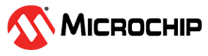1.3 RN4678 Bluetooth Click Module
The RN4678 Bluetooth Click module allows for the communication between the two different doorbell modules (desk and door). The communication is configured by sending a series of commands to the Bluetooth Click module. By default, the Click module uses flow control UART to send commands to it. Flow control UART uses four pins in total: two for data transfer and two for checking if data can be sent. The two data transfer pins are the typical TX and RX lines used within the basic form of UART. The two other pins are the Clear To Send (CTS) and the Request To Send (RTS) pins. These pins can affect the flow of a message being sent across the TX/RX data pins by pausing and resuming the data transfer. For data to be sent, the RTS pin must be asserted by the transmitting device.
In addition to the flow control UART, the RN4678 Bluetooth Click module can operate in two different modes. The first (and default) mode is the Data mode, in which the Click module operates as a data pipe. The data pipe allows a UART signal to be sent and received by each module.
The second mode is Command mode, in which the specific configuration of the Bluetooth connection can be modified. The only way to
enter the Command Mode is by sending a '$$$' command over UART to the
specific Bluetooth Click mode. From Command mode, the configurations can be
changed using ASCII commands.
For more information and a complete list of commands for the RN4678 Bluetooth module, please visit the RN4678 Bluetooth module product page.