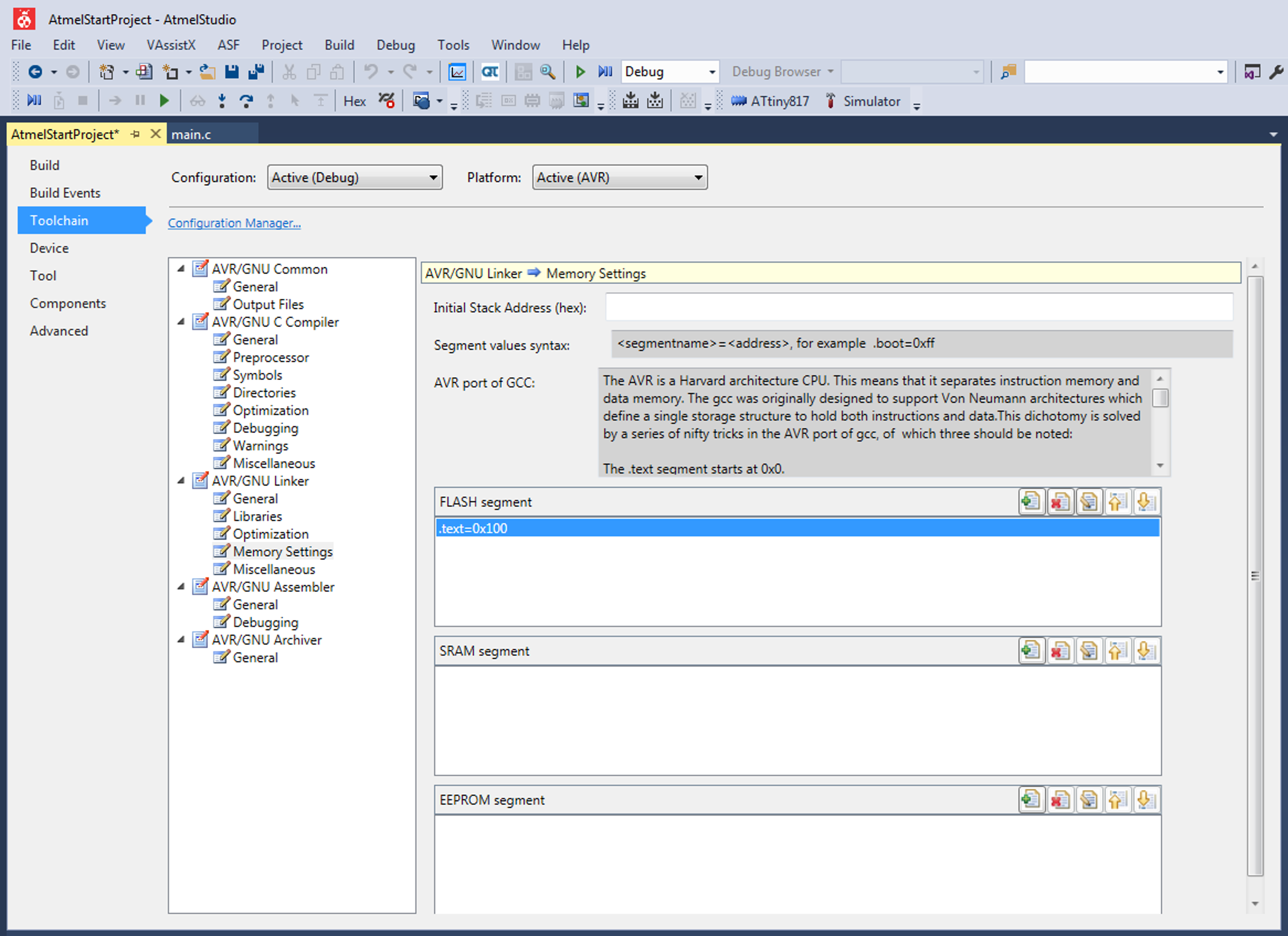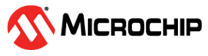2.2.2 Application Start
For the AVR GCC linker script to know where in the Flash to put the compiled
application code, the start of the
.text code section must be
configured to correspond with the location of the Flash sections. The input is
word-aligned, so the following numbers may be used:- Boot start:
0x0000(default). - Application Code start: BOOTEND * 0x80.
- Application Data start: APPEND * 0x80.
Using BOOTEND fuse setting 0x02 as an example (256 word boot size),
relocation of the application code
.text section is done by using the
following linker option:
-Wl,--section-start=.text=0x100.text=0x100 to the FLASH segment, as shown in Figure 2-4.