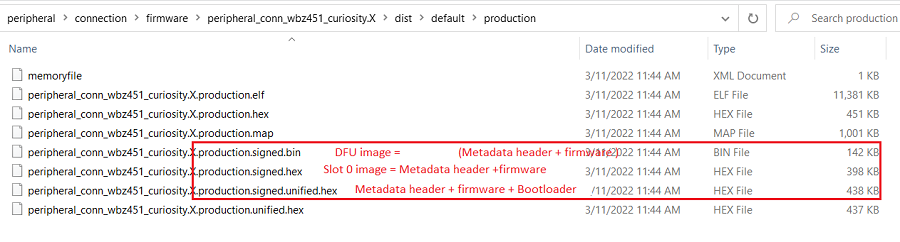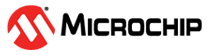9.4.7.3 Unified Image Generation for Serial Bootloading
Compile the project for no errors.
Figure 9-83. . 
MPLABX generated hex image will be available in project production folder dist\default\production. There are 3 new images created as an outcome of "SignFirmware" MPLABX script. These images are the valid images which has the metadata header appended.
signed.unified.hex - This is signed unified image along with bootloader. This is the current image to be programmed on the device.
signed.hex - This image is signed image without bootloader. This does not work if bootloader is not present on the device.
signed.bin - This is upgradable image which can be sent over serial DFU. Follow the steps mentioned in DFU over serial if want to upgrade the device using serial interface.