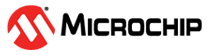3.3 Install Harmony 3 Dependencies
This section will describe in detail how to install the correct versions of the required Harmony 3 component dependencies. The following table summarizes the components and versions that will be installed
|
Harmony components to be cloned with MCC Content Manager |
Version |
|
csp |
3.17.0 |
|
core |
3.13.0 |
|
dev_packs | 3.18.1 |
|
bsp |
3.16.0 |
|
CMSIS-FreeRTOS |
10.3.1 |
|
PIC32CX-BZ3_DFP |
1.1.171 |
| touch | 3.14.0 |
|
wireless_ble | 1.2.0 |
| wireless_zigbee |
v6.0.0 |
|
wireless_pic32cxbz_wbz |
1.3.0 |
|
wireless_system_pic32cxbz3_wbz3 |
1.4.0 |
|
wireless_apps_pic32cxbz3_wbz35 |
1.0.0 |
| core_apps_pic32cxbz3_wbz3 | 3.0.0 |
| csp_apps_pic32cxbz3_wbz3 | 3.0.0 |
Clone the Harmony repositories
- All the needed Harmony3 repo's with the above mentioned version should be cloned to our local working folder from the MPLAB-Harmony Github repository
- Open MPLABX and add the Harmony Content
Path in Tools → Options → Plugins Note: The "Harmony Content Path" folder path may vary depend upon the user folder structure.
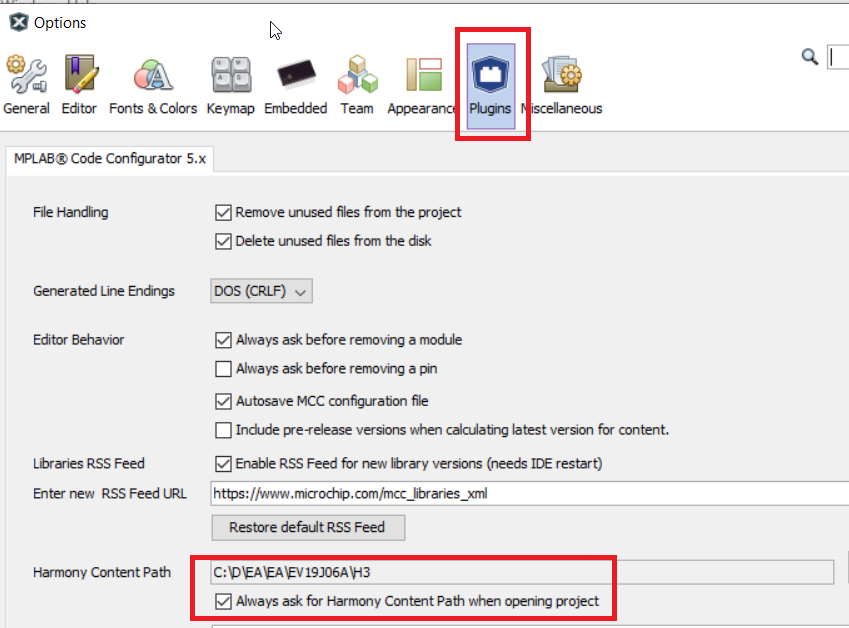
After successfully bringing the Harmony environment, users canNext Steps .