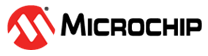1.9 TCP/IP UDP Server
This application demonstrates usage of MPLAB Harmony UDP API to implement a UDP echo server on port 9760.
Description
The TCP/IP UDP Server application is based on MPLAB® Harmony 3 TCP/IP Stack.
The Harmony TCP/IP stack is a collection of different network protocols.
The source files of Harmony 3 TCP/IP stack is available here.
The demo is created with MPLAB X IDE and MCC plugin.
MCC Project Graph - TCP/IP UDP Server
The following Project Graph shows the Harmony components included in the TCP/IP UDP Server demo application.

FreeRTOS component is required for RTOS application. For bare-metal (non-RTOS) FreeRTOS component should not be selected.
NOTE - The above diagram contains FreeRTOS component and that is required for RTOS application. For bare-metal(non-RTOS) FreeRTOS component shouldn't be selected.
TCP/IP Configuration - TCP/IP UDP Server
The TCP/IP modules enabled for the demo is shown in the TCP/IP Configuration Overview
More details of TCP/IP Configuration plugin is available here

The Application Layer modules enabled in the demo are as follows:
- Application Layer
Modules
- DHCP Client to discover the IPv4 address from the nearest DHCP Server.
- DNS Client provides DNS resolution capabilities to the stack.
Downloading and Building the application
To clone or download this application from Github, go to the repository and search for this device and then click Clone button to clone this repository or download as zip file.
This content can also be downloaded using content manager by following these instructions.
Path of the application within the repository is apps\tcpip_udp_server\firmware .
To build the application, refer to the following list of demo configurations and open the project using MPLAB X IDE.
| Project Name | Target Device | Development Board | Description |
|---|---|---|---|
| pic32cx_sg41_cult.X | PIC32CX1025SG41128 | PIC32CX SG41 Curiosity Ultra | TCP/IP UDP Server with LAN8740 PHY daughter board - Bare Metal |
| pic32cx_sg41_cult_freertos.X | PIC32CX1025SG41128 | PIC32CX SG41 Curiosity Ultra | TCP/IP UDP Server with LAN8740 PHY daughter board - FreeRTOS |
Hardware Setup
The target board for running the application is PIC32CX SG41 Curiosity Ultra.
This section provides essential hardware configuration of this target board to run TCP/IP applications.
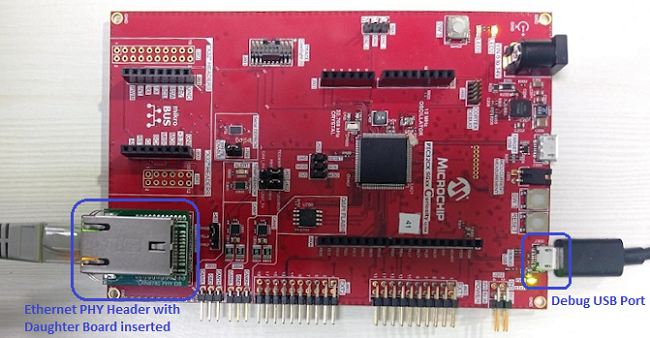
Board Setup
To set up the hardware, refer to the section Board Setup in PIC32CX SG41 Curiosity Ultra User Guide.
- Connect the micro USB cable from the computer to the DEBUG USB connector on the PIC32CX SG41 Curiosity Ultra Evaluation Board.
- Establish a connection between the router/switch with the PIC32CX SG41 Curiosity Ultra Evaluation Board through the RJ45 connector.
Running the Application
- Open a terminal application on the host computer (like Hyper-terminal or Tera Term).
- Configure the terminal application for serial port connected to USB debug port of the board.
- Set baud rate as 115200 in the terminal application.
- Build and download the application project on the target board.
- Verify the TCP/IP Stack initialization console messages.
GMAC - Console Start up

If DHCP client is enabled in the demonstration, wait for the DHCP server to assign an IP address for the development board.
This will be printed on the console. Otherwise, the default static IP address will be assigned to the board.
By entering the command help and netinfo, the response is obtained as shown above.
UDP Server Test
For UDP Server test, a UDP Client application is required to run on the host computer (SocketTest, PacketSender etc).
In this demonstration, we use SocketTest utility.
- Send a UDP packet to the IP
address of the hardware board, port 9760, from UDP Client application
(SocketTest) running on the computer. See the following
screenshot.

- The UDP Server running on the
hardware board will echo back the message it receives. See the following Console
screenshot.