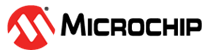3.4 Installing on ESXi 8.x
Use the following procedure to install the .zip files for a VMware ESXi system. Perform the installation from a remote system running a Telnet/SSH client. Use a terminal emulator to access the ESXi server remotely.
- Copy the following files from the installer
download location to the
/tmpdirectory on your local ESXi.- AdaptecArcconf_x.xx.xxxxx-MIS.x.x.x.xxxxxxxx_xxxxxxxx.zip
- AdaptecRedfish_x.xx.xxxxx-MIS.x.x.x.xxxxxxxx_xxxxxxxx.zip
The
AdaptecArcconf_x.xx.xxxxx-MIS.x.x.x.xxxxxxxx_xxxxxxxx.zipis for command line communication. TheAdaptecRedfish_x.xx.xxxxx-MIS.x.x.x.xxxxxxxx_xxxxxxxx.zipis for remote management communication - Check for existing installation of ARCCONF.
esxcli software vib list | grep arcconf - Remove the existing ARCCONF
package.
esxcli software vib remove -n arcconfWhen the package is removed, you receive the message "Reboot Required: true."
- Check for an existing installation of
adaptecredfishserver.esxcli software vib list | grep adaptecredfishserver - Remove the existing
adaptecredfishserverpackage.esxcli software vib remove -n adaptecredfishserverWhen the package is removed, you receive the message "Reboot Required: true."
- Set the installation acceptance level to
VMwareAccepted:
esxcli software acceptance set –-level=VMwareAccepted - Install the ARCCONF package.
esxcli software vib install -d /tmp/AdaptecArcconf_x.xx.xxxxx-MIS.x.x.x.xxxxxxxx_xxxxxxxx.zipWhen the package is installed, you receive the message "Reboot Required: true."
- Install the
adaptecredfishserverpackage.esxcli software vib install -d /tmp/AdaptecRedfish_x.xx.xxxxx-MIS.x.x.x.xxxxxxxx_xxxxxxxx.zipWhen the package is installed, you receive the message "Reboot Required: true."
- To add a remote system, see Managing Remote Systems.
- Execute the following command in ESXI 8.x to permit the write access to root user in order to add system and perform operations from maxView GUI.
esxcli daemon entitlement add -r -w -p root
arcconf and
adaptecredfishserver packages for each VMware versions. Use the
appropriate package for installation.