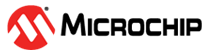1 Getting Started with RNBD451 Add On Board
The RNBD451 Add On Board is an efficient low-cost development platform to evaluate and demonstrate the features, capabilities and interfaces of Microchip’s Bluetooth® Low Energy RF module RNBD451PE, compliant to the mikroBUS™ Add On Bus Standard. It also includes an on-board MCP2200 USB-to-UART converter enabling out-of-box evaluation with no other hardware requirements.
The RNBD451 Add On Board offers:
- Easy-to-use platform to speed up design
concepts to revenue with the Bluetooth Low Energy RF Module:
- Host board supporting mikroBUS Socket
- Host PC via USB Type-C® interface
- No need for external hardware tools
- Small low-cost form factor
The RNBD451 Add On Board supports a wide range of applications. The following are a few of them:
- Wireless lighting
- Home automation
- Internet of Things (IoT)
- Industrial automation
- General purpose Bluetooth data
Features
- RNBD451PE Bluetooth Low Energy RF Module
- USB or Host Board-Powered at 3.3V Power Supply
- Control Interface Over UART and Additional Functionality Provided by Other Event/Status Indication Pins
- USB-to-UART Converter with MCP2200 Enables Fast Evaluation with No Other Hardware Requirement
- mikroBUS Add On Bus Standard, Enables Support with Host Boards with mikroBUS Socket
- User LEDs for Status/Event Indication
- Green Power LED
- PTA Header to Support Bluetooth Low Energy-Wi-Fi Co-Existence Applications
Reference Documentation
For further details, refer to the following:
- MCP1727 1.5A, Low Voltage, Low Quiescent Current LDO Regulator Data Sheet (DS21999)
- Universal Serial Bus Specification and Associated Documents (www.usb.org)
- mikroBUS™ Specification (www.mikroe.com/mikrobus)
- RNBD451 Bluetooth® Low Energy Module Data Sheet (DS70005514)
Software Prerequistes
Updated firmwares will be released for the RNBD451 based on the new feature addition and improvements to the current features. The existing firmware on the RNBD451 can be upgraded to the latest released version.
To understand the current firmware version running on the boards,
- Enter Command mode by issuing "$$$"
- Issue 'V' command to get the firmware running on the module
To upgrade the firmware, follow the Section 8 in RNBD451 Device Firmware Update Procedure in the RNBD451 Bluetooth Low Energy Module User's Guide
Hardware Prerequisites
- RNBD451 Add On Board
- USB Type-C cable
- Bluetooth-enabled Smartphone:
- Android™ device
- iOS® – iPhone®
- Host Board with mikroBUS socket support