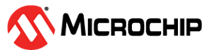7.2 Connecting External Debuggers to an Xplained Pro Board
The Xplained Pro kits that features a 10-pin 50mil debug connector can use external debug tools like SAM-ICE™ or Atmel-ICE instead of the built-in EDBG. Evaluation kits with devices using the SWD interface on-board has a connector that is pinout compatible with the Cortex Debug Connector.
| Squid Cable Pin | SAM-ICE Pin |
|---|---|
| 1 (VCC) | 1 (VTref) |
| 2 (SWDIO/TMS) | 7 (TMS) |
| 3 (GND) | 4 (GND) |
| 4 (SWCLK/TCK) | 9 (TCK) |
| 5 (GND) | 6 (GND) |
| 6 (SWO/TDO) | 13 (TDO) (1) |
| 7 (Not used) | |
| 8 (Not used) | |
| 9 (Not used) | |
| 10 (RESET) | 15 (RESET) |
- Optional pin; used only when the device functionality supports TDO.


If contention with the on-board EDBG occurs, power the Xplained Pro board from another input like the external power header or from the target USB. Physically removing the connection between the EDBG and the debug header by removing 0Ω resistors, where available, or cutting the tracks to the EDBG can also be done.