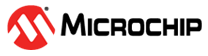2 Connecting the Device to a Host Computer
When the SAMA5D2 Series device does not boot on a program stored in an external Flash memory, communication with the SAM-BA Monitor can be established through the USB or UART ports.
The ROM code initializes both interfaces before running the SAM-BA Monitor, but only one of them can be selected by the user. The user can select the USB link by plugging a cable between the USB connector on the Curiosity board and the host computer, or the user can continue to use the UART port for the next commands by sending a character via the host computer console.
To get the ROM code version displayed on the console, send the “V#” command.