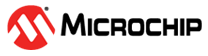4 Atmel Studio 6.2 Users Getting Started
Prerequisites:
- Atmel Studio 6.2 SP2 or above installed
- ASF version 3.21 or later (comes with Atmel Studio 6.2 SP2)
- The SAM L21 Xplained Pro board connected to Atmel Studio 6.2 through the embedded debugger USB connector. The kit will be powered by the USB.
Work flow:
- Launch Atmel Studio 6.2
- The page shown in Figure 4-1 will appear when the SAM L21 Xplained Pro board is connected
to Atmel Studio 6.2
Figure 4-1. SAM L21 Xplained Pro Page in Atmel Studio 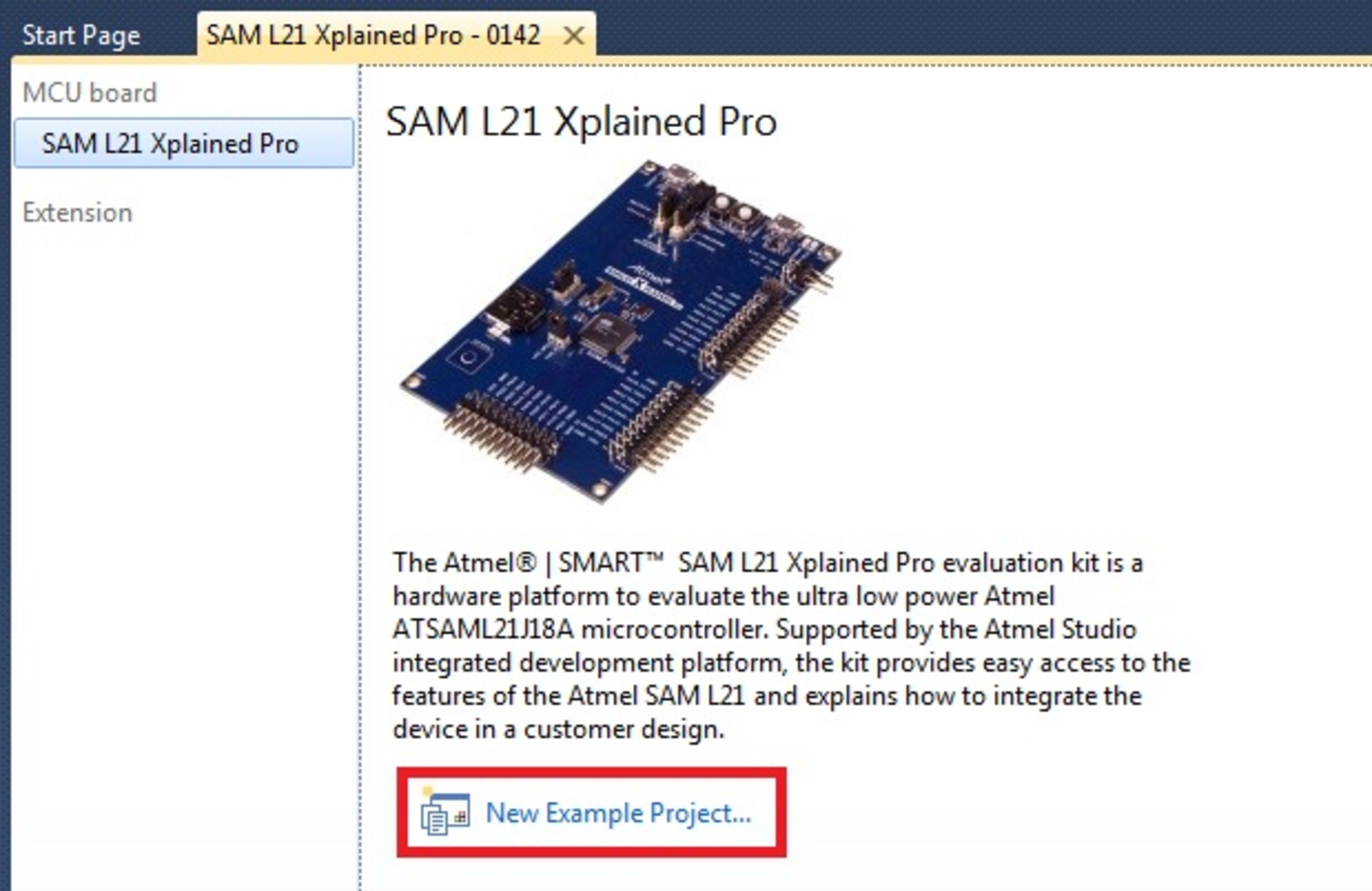
- Open ASF examples by clicking "New Example Project..."
- Select one of the examples (e.g. "Delay
Service Example", see Figure 4-2), press OK and accept the license agreement. Then the project
will be created and opened.
Figure 4-2. New Example Project for SAM L21 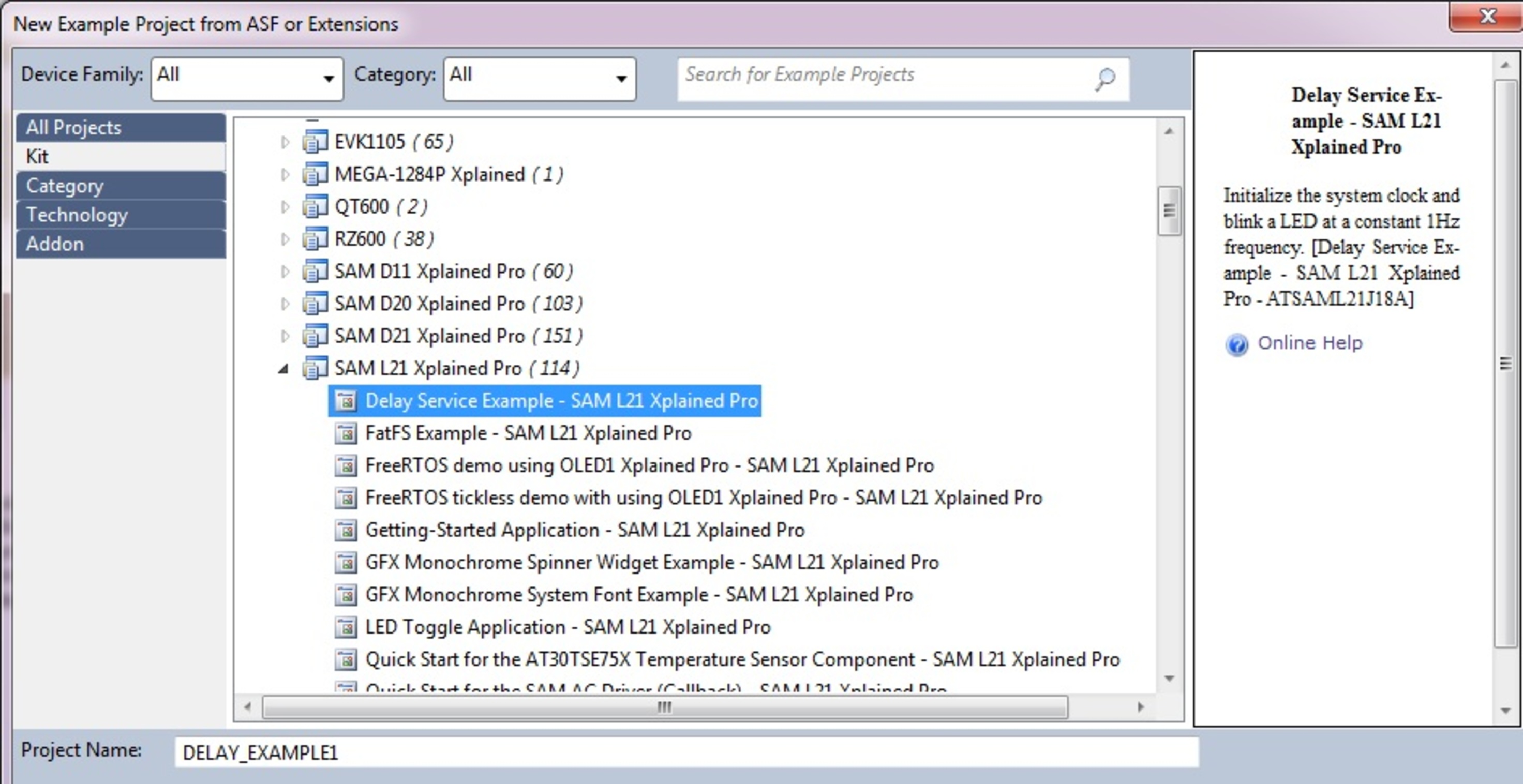
- Open project properties ("Project->Properties" or shortcut "ALT+F7")
- In Tool view, see Figure 4-3, set "Selected debugger/programmer" to XPRO-EDBG and
"Interface" to SWD
Figure 4-3. Debugger and Interface for SAM L21 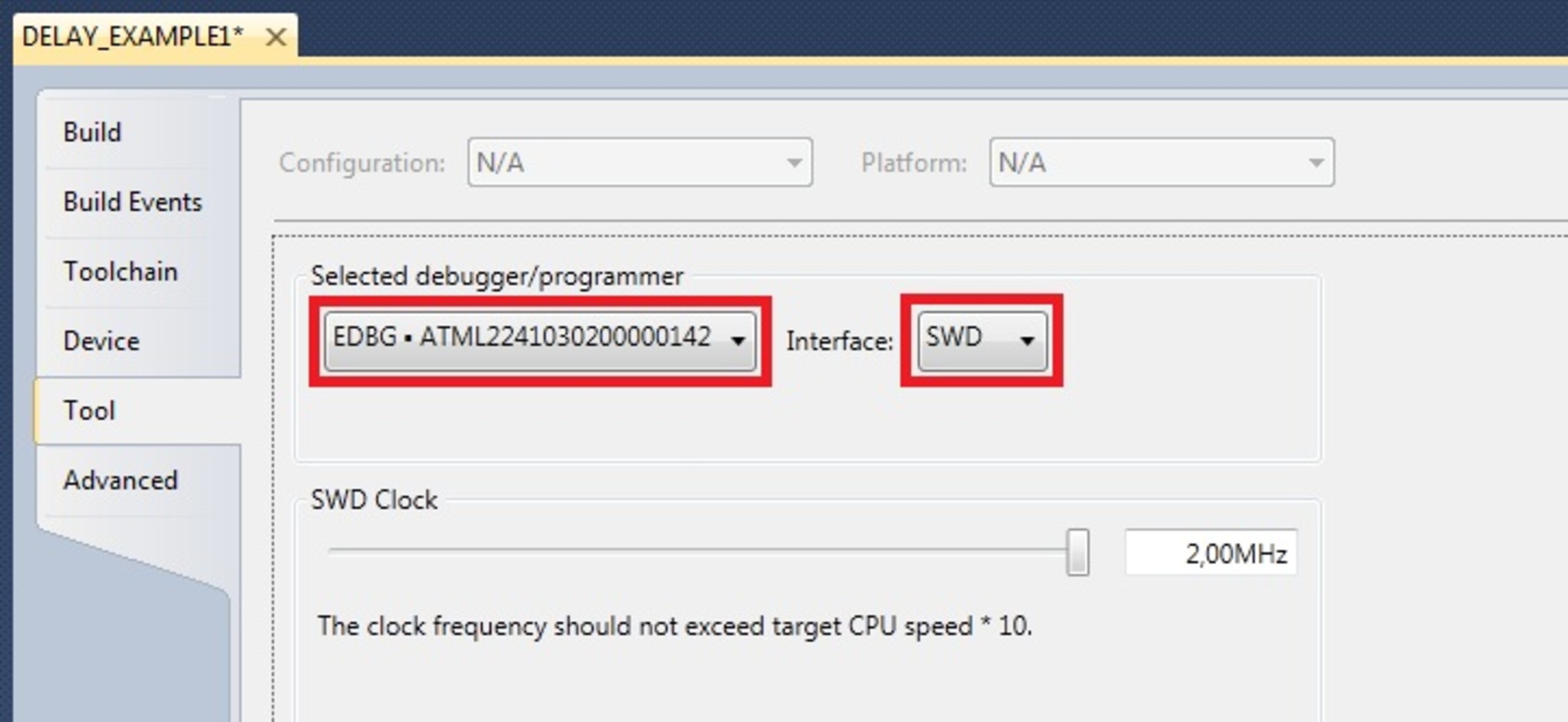
- Build the project ("Build->Build Solution" or shortcut "F7")
- Load the code into SAM L21 Xplained Pro and start debugging ("Debug->Start debugging and break" or shortcut "ALT+F5")
- The application is programmed and the debugger breaks in main
- Run the code ("Debug->Continue" or shortcut "F5")