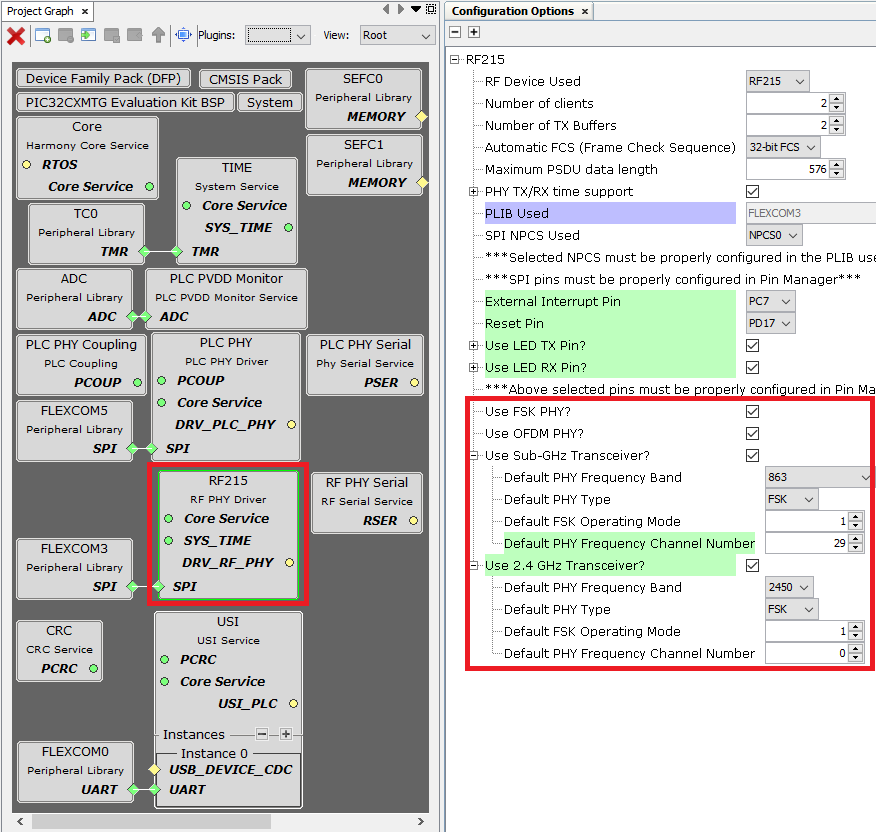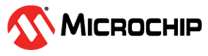1.2.2 RF PHY Tester Tool
The RF PHY Tester Tool has been developed to allow the user to test basic characteristics of PHY layer of RF215 device. This tool is able to configure the different PHY layer parameters such modulation, frequency band, transmission power, etc. and makes the interchange of basic RF messages possible.
There is only one way of controlling the RF PHY Tester embedded application from a PC:
- Microchip RF PHY Tester Tool Python library. It is flexible and allows to develop customized Python scripts to perform different operations such as message transmission/reception and PHY PIB access. To obtain Python libraries and example scripts contact to the Microchip Smart Energy support team.
The PHY Tester Tool application is configured by default with the default RF configuration defined by G3-Hybrid (863 MHz band, channel number 29 and FSK operating mode 1). If other RF configuration is required, it can be modified through PHY PIBs and the default configuration can also be easily modified in the MCC options of RF215 driver, as shown below: