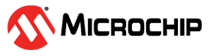1.2.4.5.2 Internet Protocol (IP) Configurations
IPv4 Specific User Configurations
Enable Console Commands:
Enable the IPv4 TCP/IP Console Commands
Default value: false
Symbol: TCPIP_IPV4_COMMANDS_ENABLE, TCPIP_IPV4_COMMANDS
Number of ARP Requests IPv4 can queue:
The number of entries that IPv4 can queue up for ARP resolution.
Usually it should be <= the number of total ARP cache entries for all interfaces
Default value: 10
Symbol TCPIP_IPV4_ARP_QUEUE_SLOTS, TCPIP_IPV4_ARP_SLOTS
Enable IPv4 Fragmentation Support:
If 1, enable IPv4 fragmentation processing, RX + TX
If 0 (default), IPv4 fragmentation not supported
Default value: false
Symbol TCPIP_IPV4_FRAGMENTATION
Initial fragment timeout (in sec):
Initial fragment timeout
Timer Lower Bound (RFC 791)
The RFC states this value to be 15 seconds
Value is in seconds
Default value: 15
Symbol TCPIP_IPV4_FRAGMENT_TIMEOUT
Maximum number of fragmented streams:
Upper limit for the number of fragmented streams that could be handled simultaneously
Default value: 3
Symbol TCPIP_IPV4_FRAGMENT_MAX_STREAMS
Maximum number of fragments:
Upper limit for the number of fragments in a fragmented stream
This also imposes a limit on how large a packet could be depending on the MTU and fragmentations that occur
If more fragments received for a certain stream, the stream will be discarded
Default value: 4
Symbol TCPIP_IPV4_FRAGMENT_MAX_NUMBER
Enable External Packet Processing:
This setting enables/disables the processing of the RX packets by an external handler
The user of the IPv4 can register an external function to process the incoming packets
If true, the functionality is built in and could be used by the application
If false, the functionality does not exist and the generated code is slightly smaller
Default value: false
Symbol TCPIP_IPV4_EXTERN_PACKET_PROCESS
IPv4 Fragmentation Task Rate (in msec):
IPv4 task processing rate, in milliseconds.
The IPv4 module will process a timer event with this rate for maintaining its own queues, processing timeouts, etc.
The lower the rate (higher the frequency) the higher the module priority and higher module performance can be obtained
The default value is around 30 milliseconds.
The value cannot be lower than the TCPIP_STACK_TICK_RATE.
Value is in milliseconds
Default value: 37
Symbol TCPIP_IPV4_TASK_TICK_RATE
Enable IPv4 Forwarding Support:
Builds the IPv4 module with forwarding support
Default value: false
Symbol TCPIP_IPV4_FORWARD, TCPIP_IPV4_FORWARDING_ENABLE
Support Forwarding Table with ASCII strings:
The initialization forwarding table is in ASCII format, using strings
Default value: true
Symbol TCPIP_IPV4_FORWARD_ASCII_ENABLE, TCPIP_IPV4_FORWARDING_TABLE_ASCII
Support Dynamic Forwarding Table Manipulation:
Enables run time API for forwarding tables manipulation
Certain API functions (TCPIP_IPV4_FwdTableAddAscii, TCPIP_IPV4_FwdTableRemoveAscii, ...) exists only if they are enabled
Default value: true
Symbol TCPIP_IPV4_FORWARD_DYN_ENABLE, TCPIP_IPV4_FORWARDING_DYNAMIC_API
Enable Broadcast Traffic Forwarding:
Enable the forwarding of the broadcast packets
The default should be disabled
Default value: false
Symbol TCPIP_IPV4_FORWARD_BCAST_ENABLE
Enable Forwarding Statistics:
Enable the IPv4 module to keep statistics counts
Default value: false
Symbol TCPIP_IPV4_FORWARD_STATS_ENABLE, TCPIP_IPV4_FORWARDING_STATS
Forwarding TX Queue Slots:
The maximum number of broadcast and multicast packets that can be queued waiting for the output interface to transmit them.
This applies only for packets that have to be both forwarded and processed internally which is only broadcast or multicast
Adjust depending on your traffic
Note that if this limit is exceeded, the packets will not be forwarded but still processed internally
If 0, packets will not be forwarded, just processed internally.
Default value: 0
Symbol TCPIP_IPV4_FWD_QUEUE_SLOTS
Forwarding Table Maximum Size:
The maximum number of entries in the forwarding table for each interface
Default value: 10
Symbol TCPIP_IPV4_FORWARD_TABLE_MAX_SIZE, TCPIP_IPV4_FORWARDING_TABLE_MAX_SIZE
Use ASCII Init Forwarding Table:
Initialization table built with ASCII strings
Default value: true
Symbol TCPIP_IPV4_FORWARD_ASCII_SELECT
Number of Entries in the Init Forwarding table:
Number of entries in the routing table as part of the initialization
Default value: none
Symbol TCPIP_IPV4_FORWARD_TABLE_CNT, TCPIP_IPV4_FORWARDING_TABLE_ENTRIES
Network Destination Address:
Network destination address.
This address is used for matching the IPv4 packet destination address. For ex: "192.168.2.0"
Default value: "0.0.0.0"
Symbol TCPIP_IPV4_FWD_ENTRY_NET_ADD_IDX
Network Mask:
Associated mask for this destination address. For ex: "255.255.255.0"
The value needs to be a valid network mask, with contiguous ones in its binary representation followed by contiguous zeros
Default value: "0.0.0.0"
Symbol TCPIP_IPV4_FWD_ENTRY_NET_MASK_IDX
Gateway Destination Address:
Gateway destination address. For ex: "192.168.2.1"
Used as packets destination */
Default value: "0.0.0.0"
Symbol TCPIP_IPV4_FWD_ENTRY_GW_ADD_IDX
Source Interface Name:
The name of the input interface that this entry applies to.
The forwarding tables are built per interface. For ex: "eth0", "wlan0", etc.
Default value: ""
Symbol TCPIP_IPV4_FWD_ENTRY_SRC_IF_NAME_IDX
Destination Interface Name:
The name of the interface to go out on if this entry is selected. For ex: "eth0", "wlan0", etc.
Default value: ""
Symbol TCPIP_IPV4_FWD_ENTRY_DEST_IF_NAME_IDX
Entry Metric Value:
The path efficiency. The smaller the value, the higher priority for the path.
Note that this value is useful only when there are multiple entries in the forwarding table that have the same number of mask bits set
Default value: 10
Symbol TCPIP_IPV4_FWD_ENTRY_METRIC_IDX