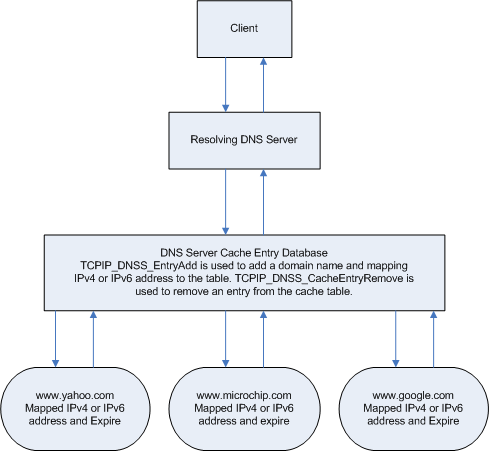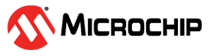1.2.1.8 DNS Server Module
A step-by-step analysis of the DNS Server is as follows:
- DNS server can be enabled or disabled at run time.
- If the TCP/IP commands module is built in, it contains a "dnss" command that could be used for interfacing with the DNSS module.
- A client sends some query to the DNS Server of the TCP/IP stack for a name resolution.
- The DNS Server of the TCP/IP Stack first checks the configuration value of
replyBoardAddr.
- This Boolean flag is passed to the DNSS module at initialization time.
- If replyBoardAddr is true, the DNS server will reply to the client query with its own board address.
- If replyBoardAddr is false, the DNSS will check its cache for an entry for that
name.
- If a valid entry is found, the reply is sent to the client requesting the info.
- Otherwise no reply is provided.
- To update the DNSS cache, new entries can be added either using the DNSS API or directly from the console, using the "dnss" command.
- The dnsserv command is used to add, delete and display the DNS server details
- Authoritative Name servers and Addition Name servers are not processed.
- The client may store the answer to the DNS query in it's own cache for future use.