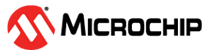7.1 List of Unmounted Elements
Two types of unmounted components are listed in this section:
- In blue, the components that can be mounted, with some board adaptation, without any damage to the system.
- In red, unmounted components used for factory and debug configuration. Those should never be mounted, as such action could result in damage or destruction of the board or system elements.
The following table lists the top side unmounted components and their functionalities.
| Ref. | Type | Feature | Color Status | Used for | What to do if mounted |
|---|---|---|---|---|---|
| C76 | Capacitor | 24 MHz | Blue | Crystal load capacitance | Remove R34 and R36. |
| C81 | Capacitor | 24 MHz | Blue | Crystal load capacitance | |
| R37 | Resistor | 24 MHz | Blue | Crystal selection | |
| R40 | Resistor | 24 MHz | Blue | Crystal selection | |
| Y3 | Crystal | 24 MHz | Blue | 24 MHz crystal | |
| R39 | Resistor | 24 MHz | Red | Crystal measurement | Only use in factory. If mounted, the crystal behavior will be degraded. |
| C165 | Capacitor | 25 MHz RGMII | Blue | Crystal load capacitance | Remove R171. |
| C166 | Capacitor | 25 MHz RGMII | Blue | Crystal load capacitance | |
| R167 | Resistor | 25 MHz RGMII | Blue | Crystal selection | |
| R168 | Resistor | 25 MHz RGMII | Blue | Crystal selection | |
| Y5 | Crystal | 25 MHz RGMII | Blue | 25 MHz crystal | |
| C192 | Capacitor | 25 MHz RMII | Blue | Crystal load capacitance | Remove R178. |
| C193 | Capacitor | 25 MHz RMII | Blue | Crystal load capacitance | |
| R181 | Resistor | 25 MHz RMII | Blue | Crystal selection | |
| R184 | Resistor | 25 MHz RMII | Blue | Crystal selection | |
| Y8 | Crystal | 25 MHz RMII | Blue | 25 MHz crystal | |
| R183 | Resistor | 25 MHz RMII | Red | Crystal measurement | Only use in factory. If mounted, the crystal behavior will be degraded. |
| R35 | Resistor | 32 kHz | Red | Crystal measurement | Only use in factory. If mounted, the crystal behavior will be degraded. |
| U20 | Module | ATWILC3000 | Blue | ATWILC3000 module | – |
| J15 | Connector | Debug | Blue | WILC3000 debug interface | – |
| J16 | Connector | Debug | Blue | WILC3000 debug interface | – |
| R232 | Resistor | Debug | Blue | Debug CTS pull-up | – |
| R233 | Resistor | Debug | Blue | Debug RTS pull-up | – |
| R179 | Resistor | nRST_OUT | Blue | nRST selection instead of NRST_OUT | Remove R180. |
| R118 | Resistor | SD Card | Red | SDMMC1_1V8_SEL pull-up | – |
| C127 | Capacitor | Supply | Red | VLDO1 decoupling |
– Note: Excessive capacitor load on the MCP16502 DCDC or LDO lines can result in output instability and power-on sequence failure. |
| C128 | Capacitor | Supply | Red | VDD_3V3 decoupling | |
| C220 | Capacitor | Supply | Red | VDD_3V3_WILC decoupling | |
| C240 | Capacitor | System | Blue | nSTART decoupling and startup configuration | The product starts automatically. |
| J14 | Connector | Tamper | Blue | Tamper pins use | – |
| R164 | Resistor | Ethernet RGMII | Red | Gigabit Ethernet 125 MHz clock line | – |
The following table lists the bottom side unmounted components and their functionalities.
| Ref. | Type | Feature | Color Status | Used for | What to do if mounted |
|---|---|---|---|---|---|
| C77 | Capacitor | 32 kHz | Blue | MEMS oscillator decoupling | Remove Y1, C66 and C72. |
| R38 | Resistor | 32 kHz | Blue | MEMS oscillator selection | |
| Y4 | MEMS oscillator | 32 kHz | Blue | 32 kHz MEMS generation | |
| R266 | Resistor | Debug | Red | JTAG TCK pull-up | |
| R249 | Resistor | J-Link-OB | Red | Boundary scan selection | If mounted, at boot the device enters in boundary scan. J-Link-OB will never start. |
| R134 | Resistor | nRST_OUT | Blue | nRST selection instead of NRST_OUT | Remove R136. |
| R165 | Resistor | nRST_OUT | Blue | nRST selection instead of NRST_OUT | Remove R166. |
| R198 | Resistor | nRST_OUT | Blue | nRST selection instead of NRST_OUT | Remove R199. |
| R119 | Resistor | nRST_OUT | Blue | NRST_OUT selection instead of SDMMC1_RSTN_PB28 | If mounted, the SD Card can also be reset by the processor reset line. |
| R24 | Resistor | nRST_OUT | Red | nRST_OUT pull-up | No impact |
| R10 | Resistor | PMIC | Red | PMIC output voltage selection | Never mount this element. The VLDO1 output voltage is set to 1.8V for SD Card voltage selection. If changed, the SD Card interface might get destroyed. |
| C103 | Capacitor | SAMA7G5 | Blue | DDR_VERF decoupling | No impact |
| C123 | Capacitor | SAMA7G5 | Red | DDR_VERF decoupling | |
| C124 | Capacitor | SAMA7G5 | Red | DDR_VERF decoupling | |
| R26 | Resistor | SAMA7G5 | Red | Boundary scan selection | If mounted, at boot the device enters in boundary scan. |
| R191 | Resistor | Supply | Blue | Input supply selection | Remove R185. |
| C167 | Capacitor | Supply | Red | AVDDH decoupling |
– Note: Excessive capacitor load on the MCP16502 DCDC or LDO lines can result in output instability and power-on sequence failure. |
| C177 | Capacitor | Supply | Red | DVDDH decoupling | |
| R148 | Resistor | Ethernet RGMII | Red | TXCK pull-up | – |
| R153 | Resistor | Ethernet RGMII | Blue | RXCTL pull-up | – |