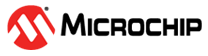3.4 Build the Application
- Compile “Zperf” application.
$ west build -b same54_xpro samples/net/zperf/
- Run the following command.
$ west build -t menuconfig
The menu configuration GUI opens.
- Set the maximum packet size value to 1460
by entering the below directory.
(Top) → Subsystems and OS Services → Networking → Link layer and networking (including IP) → Network additional services → zperf library → Maximum packet size
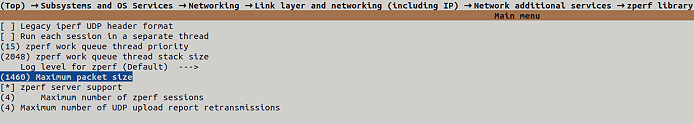
- Save and close the configuration.
- Build the application again.
$ west build -b same54_xpro samples/net/zperf/