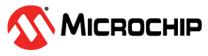5 Programming Firmware
The following steps are a guide to program the firmware build through the ASF project
using Microchip Studio.
- In Microchip Studio, go to the
Tools tab to program the HEX files into the SAML21. Select Device
Programming or press Ctrl+Shift +P.
Figure 5-1. Options in Tools Tab - In the Device Programming window,
select the corresponding EDBG, and click Apply.
Figure 5-2. Device Programming Window - In the EDBG Device Programming
Window, go to the Memories tab and browse .Hex file as shown in the
following figure:
Figure 5-3. EDBG Device Programming Window - Click Program for the tool
to program SAML21. The following figure illustrates the status of programming.
Figure 5-4. Program Option in EDBG Device Programming Window