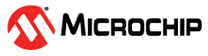2.3.5 Programming the ATmega32U4 Using a Bootloader
This section describes how to use the bootloader to program the ATmega32U4.
- Launch Atmel Studio.
- Short strap J102.
- Open the programming dialog, select the bootloader in the tool menu.
- Connect the ATmega328P Xplained Mini board USB connector to the PC.
- Select Device = ATmega32U4 (Device - Select).
- Select USB communication (Ctrl+U).
- Select the memory area to program (use the toggle memory button).
- Select Load Hex file (Ctrl+L).
- Select Programming Options.
- Click “Run”, observe the status in the status field.
Warning: Changing the firmware in the
ATmega32U4 will remove the programming and debugging capabilities of the mEDBG. If the
EEPROM is altered, the mEDBG may not be recognized by Atmel Studio anymore.