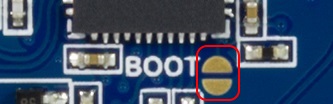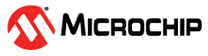3.3 mEDBG Firmware Upgrade and Manual Bootloader Entry
The mEDBG firmware is updated through the programming dialog in Atmel Studio.
If you are unable to upgrade the mEDBG firmware on your ATmega328P Xplained Mini, you can try the command line utility atfw.exe provided with the Atmel Studio. atfw.exe is located in the atbackend folder in your Atmel Studio install location.
To manually upgrade the firmware, run the following command:
atfw.exe -t medbg -a ..\tools\ mEDBG\medbg_fw.zip
If atfw.exe is unable to find the mEDBG, it may be required to force the ATmega32U4 (mEDBG) to enter its bootloader. To force the bootloader entry, short-circuit the BOOT pads (J102) and toggle power to the ATmega328P Xplained Mini board. Run the atfw command above. When the firmware is upgraded, remove the power from the kit and remove the short-circuit of J102.