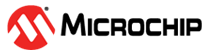8 Conclusion
This training demonstrates how to perform ADC conversion with the purpose of
power optimization. The ADC result is expected to be printed through USART to a
terminal. With the goal of reducing the current consumption, various techniques have
been implemented to reduce the current consumption through the last four assignments
such as:
- Configure the RTC overflow interrupt to start the ADC conversion and keep the CPU in Standby mode between conversions
- Disable digital input buffer on all I/O pins to avoid power supply current and configure the USART TX pin as input during no ADC data transmission period to avoid unnecessary current flow
- The ADC WCMP mode is used, instead of the ADC RESRDY interrupt, to make sure that only interested ADC data is sent to the terminal through USART
- Replace the RTC overflow interrupt routine by Event System to trigger the ADC conversion
With Atmel | START, it is easy to configure or reconfigure a project by adding/removing module(s) and configuring/reconfiguring them with automatically generated drivers.
With Atmel Studio, it is easy to edit, build, and run an application. With the embedded Data Visualizer in Atmel Studio, it is very easy to check serial data printed to the USART terminal. The power analysis feature in Data Visualizer is so convenient that it can be used to check power consumption during the application optimization proceed.