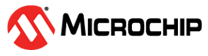22.4 Default Linker Script
The command line always requires a linker script. However, if no linker
script is specified in an MPLAB IDE project, the IDE will use the device linker script file
(device.gld) included with the compiler as the default linker
script. This device-specific file contains information such as:
- Memory region definitions
- Program, data and debug sections mapping
- Interrupt and alternate interrupt vector table maps
- SFR address equates
- Base addresses for various peripherals
Linker scripts may be found, by default, in:
<install-dir>\support\DeviceFamily\gld
where DeviceFamily is the 16-bit device family,
such as dsPIC30F.
To use a custom linker script in your project, simply add that file to the command line or the project in the ““Linker Files” folder.