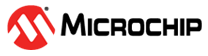11.1 USB Connector
The MPLAB PICkit 4 In-Circuit Debugger is connected to the host computer via a Micro-B USB connector, version 2.0 compliant. The Micro-B USB connector is located on the top of the debugger.
The system is capable of reloading the firmware via the USB interface.
Cable Length – The computer-to-debugger cable, shipped with the debugger kit, is the correct length for proper operation.
Powered Hubs – If you are going to use a USB hub, make sure it is self-powered. Also, USB ports on computer keyboards do not have enough power for the debugger to operate.
Computer Hibernate/Power-Down Modes – Disable the hibernate or other power saver modes on your computer to ensure proper USB communications with the debugger.