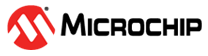1.1 Document Layout
This document describes how to use the MPLAB PICkit 4 In-Circuit Debugger as a development tool to emulate and debug firmware on a target board, as well as how to program devices. The document is organized as follows:
- About the Debugger – What the MPLAB PICkit 4 In-Circuit Debugger is and how it can help you develop your application.
- Operation – The theory of MPLAB PICkit 4 In-Circuit Debugger operation. Explains configuration options.
- Debugger Usage – A description of basic debug features available in MPLAB X IDE when the MPLAB PICkit 4 In-Circuit Debugger is chosen as the debug tool. This includes the debug features for breakpoints and stopwatch.
- Troubleshooting – The first things you should try if you are having issues with debugger operation.
- Frequently Asked Questions – A list of frequently asked questions, useful for troubleshooting.
- Error Messages – A list of error messages and suggested resolutions.
- Debugger Function Summary – A summary of debugger functions available in MPLAB X IDE when the MPLAB PICkit 4 In-Circuit Debugger is chosen as the debug or program tool.
- Hardware Specification – The hardware and electrical specifications of the debugger system.
- Revision History - A summary of changes to the document and when they were made.