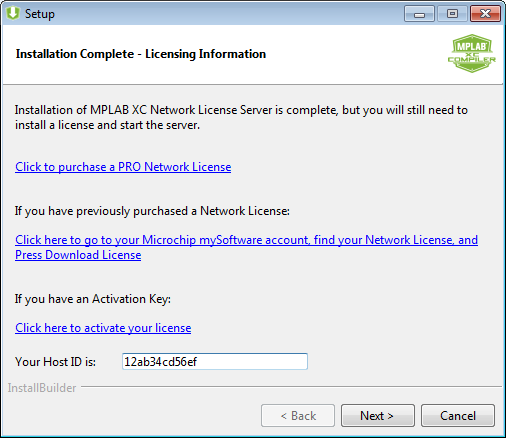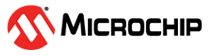2.5 Install License and Start Server
After the server has been installed, you will need to install a network license and start the server. Choose from the options on the “Installation Complete - Licensing Information” screen.
If you have previously purchased a Network License, click the following link to go to the Microchip web site:
Log in and find your network license in the list. Press “Download License” and follow the instructions to get the license file installer.