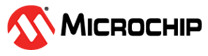2 Instantiating Blocks in the Top-Level Design
You can instantiate multiple instances of the same block or multiple blocks in the top-level design. Microchip recommends that you create a new project for your top-level design. To do so:
- From the Project menu, choose New Project.
- Deselect the Enable Designer Block Creation check box.
- Choose the Family/Die/Package for the new project for the top-level as follows:
- If the block is a netlist only and was not published with place and route information, choose the same Family as the block for the new project. Choose any Die and Package.
- If the block contains placement information, choose the same Family and Die as the block for the new project, and choose any Package.
- If the netlist contains I/O and placement information, choose the same Family, Die, and Package as the block for the new project.
- Choose the Enhanced Constraint Flow for the top-level design project.
Important: A top-level project created for the Enhanced Constraint
Flow can only import and instantiate blocks created and published from an Enhanced Constraint
Flow project. It cannot import or instantiate blocks published from the Classic Constraint
Flow project. Likewise, a top-level project created for the Classic Constraint Flow cannot
import or instantiate blocks created and published from an Enhanced Constraint Flow
project.