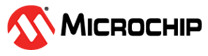4 EDIF Netlist in the Top-Level Design
If the top-level design is in EDIF, you must convert the EDIF to HDL and then import the HDL into Libero. To convert the top-level EDIF to HDL:
Write a Tcl script as follows:
set_device -fam SmartFusion2
read_edif -file {E:\top.edn}
write_verilog -file {E:\top.v} –skip_empty_modules 1
write_vhdl -file {E:\top.vhd}
## -skip_empty_modules 1 is to instruct the tool not to insert module
## definition for the empty modules in the HDL created.From the Windows® Command Prompt or the Linux shell, run
rwnetlist as follows (this executable is located in the same location as
Libero):
rwnetlist --script "E:/run_export_netlist.tcl”.