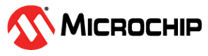3.1.3 Updating the Windows Driver
If the USB device is not recognized by the operating system, the driver must be updated
as follows:
- Go to “Device Manager” in the control panel.
- Select the properties of the “Unknown Device” that appears when the USB device is connected.
- Update the driver by selecting the file “atm6124_cdc.inf” available in the folder %DIR_PATH%\SOFTWARE\driver\.
The figure below shows how the interface is shown to the operating system.