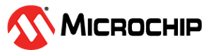2.1 Quick Start
The AVR128DB48 device on the AVR-IoT Cellular Mini board is programmed and debugged by the on-board debugger, and therefore, no external programmer or debugger tool is required. The AVR-IoT Cellular Mini board comes programmed with a demo application. To get started with the development board, follow these steps:
- Activate the included SIM card.
- Insert the included SIM card in the SIM card holder, and connect the external antenna to the board.
- Connect the debug USB-C port on the board to your PC.
- Scan the QR code on the bottom of the board, or open the mass-storage device and follow the CLICK-ME.HTM to the kit web page.
- Follow the steps on the web page to get started developing your IoT application.