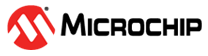6.3 Changing the Control Mode
After the ramp-up, the system will either run in Closed Loop or Open Loop mode. The user is free to choose between each one by configuring a single line of code.
The valid options are: MOTOR_CLOSED_LOOP_MODE or
MOTOR_OPEN_LOOP_MODE.
The behavior of these two modes is described below:
- Closed Loop mode: In the Default
Control mode, the commutations happen according to the zero-cross events received
from the internal comparator. The active protections are the following:
- Overcurrent protection
- Overvoltage/undervoltage protection
- Zero-cross delta over limit
- Zero-cross time-out
- Open Loop mode: In the Alternate
control mode, the commutations happen with the help of the timer responsible for the
ramp-up sequence. The motor is spun at the RPM set in the Excel file. It can be
particularly useful when testing if the ramp-up sequence works correctly and the
rotor does not stop following the magnetic field near the end of the ramp. In this
mode, the potentiometer is used to set the duty cycle, but the speed of the motor
will remain constant. The following protections are active in this mode:
- Overcurrent protection
- Overvoltage/undervoltage protection