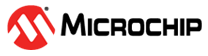5.5 User Interface
Table 5-4 describes the user interface with the MCLV-2 board using the AVR DX PIM.
| Interface | Type | Function | Description |
|---|---|---|---|
| S1 | Input | Reset | Pressing this button will reset the microcontroller and bring the system to the Driver Init, App Init state |
| S2 | Input | Start/Stop | Starts or stops the motor. If in Error Handling state, a press on this button will bring the system to the Stop state (braking PWM LEDs D10, D12, and D14 ON). |
| S3 | Input | Change direction | Changes the direction of the motor. This only works when the system is in Stop state. A change of the direction also changes the direction LEDs. |
| POT1 | Input | Set duty cycle | Directly sets the duty cycle of the PWM signal |
| D2, D17 | Output | Motor direction indication | Indicates the direction of the motor (CW or CCW, depending on the motor wiring) |
| D10-D15 | Output | PWM outputs | Visual indication if the PWM outputs are active. No LED turned ON means that the system is either turned OFF or is in Error Handling state. |