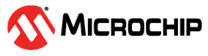Software Installation
FlashPro Express software is automatically installed as part of the Libero® System-on-Chip (SoC) design suite. If you are using the FlashPro5 device programmer for standalone programming or on a dedicated machine, download and install the latest release of the FlashPro Express from the Microchip website. The installation will guide you through the setup. Complete the software installation before connecting the FlashPro5 device programmer to your PC.
Note: The minimum version requirements to run
FlashPro5 on Windows or Linux is Libero SoC v11.4/ FlashPro v11.4 or later. See Microchip website for more information.