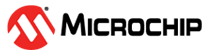1.5.3.1 Step 2. Connect MPLAB ICD 5 to Target
Connect the MPLAB ICD 5 In-Circuit Debugger (DV164055) to your target hardware using one of the following methods:
- Connect MPLAB ICD 5 via an 8-pin RJ-45 cable to the Debugger Adapter Board (AC102015). Then connect the Adapter Board pins to the corresponding target ICSP modular connector pins as specified in the table below.
- Connect MPLAB ICD 5 via an 8-pin RJ-45 cable directly to an 8-pin connector on the target. Ensure that the connector pins map to the target device ICSP pins as specified in the table below.
The ICSP pins are required to debug and program the device, and TX and RX pins are required to read the serial output. The TX and RX need to be connected to the pins which you have configured for your serial driver to use.
| ICD 5 Function Names1 | ICD 5 Connector Pins at Target1 | Target ICSP Names1 | Target ICSP Pins1 |
|---|---|---|---|
| TX | 8 | TX 2 | 1 |
| TVPP | 7 | MCLR/VPP | 2 |
| TVDD | 6 | VDD | 3 |
| GND | 5 | GND | 4 |
| PGD | 4 | DAT | 5 |
| PGC | 3 | CLK | 6 |
| RX3 | 2 | RX2,3 | 7 |
| RX | 1 | RX2 | 8 |
| |||