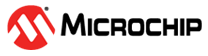5.2 Debugging with ATSAMC21-XPRO EDBG Interface
For debugging the ATSAMC21 through the EDBG interface on the ATSAMC21-XPRO board, perform
the following steps:
- Attach the ATSAMC21-XPRO board to a computer by using a USB (A-to-Micro B convertor) cable.
- Launch Microchip Studio on the
computer. If the board was successfully enumerated, the board image displays in
Microchip Studio as shown in the following figure.Note: The board can be identified by the last four digits of its serial number (see the sticker on the bottom of the board). In actual example, the last four digits are “0567”.
Figure 5-5. Microchip Studio Starting Windows - Configure the debugger in
Microchip Studio to discover and connect to the target EDBG IC on the
ATSAMC21-XPRO board.
- Click on the Device Programming tab, which is highlighted by a red circle on the top of the following figure.
- In the Device Programming window, select the EDBG target from the drop-down list. Further processes are the same as described in Debugging with ATATMEL-ICE Development Tool.
Figure 5-6. EDBG and MCU Number on Device Programming Windows