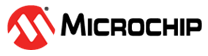5.4.5.1 Create a Project in MPLAB X IDE
Create a project in MPLAB X IDE while being mindful of the Requirements for ITM/SWO Trace. For more on creating a project, consult MPLAB X IDE documentation.
To assist with code development, consider using MCC MPLAB Harmony:
- Select Tools>Plugins>Available Plugins>MPLAB Code Configurator and click Install. MPLAB X IDE will need to restart.
- Click on the
 toolbar icon. Please wait for MCC to initialize and install.
toolbar icon. Please wait for MCC to initialize and install. - On the Content Manager tab, click to Select MPLAB Harmony.
- Ensure Required Content is downloaded and select any Optional Content needed for your application. Then click Finish.
- Edit
main()and other files as necessary to create your application.