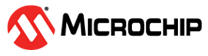4 Simulator Troubleshooting
This section is designed to help you troubleshoot problems, errors or issues you encounter while using MPLAB X Simulator.
The simulator does not use the stimulus file I created
If your file is incorrect, the simulator will not notify you; it will simply ignore its contents. You should only set up your stimulus files using the Stimulus window.
Do not edit files externally.
In addition, there may be pin/port interaction concerns. See the documentation for the type of stimulus you are using.
I cannot use symbols to set breakpoints
Ensure a build is successful before attempting to set a breakpoint. Symbols are available only after a build.
I cannot reset my program using MCLR
For dsPIC DSC or PIC18F devices, you cannot reset the device using pins. You must use the Reset commands on the Debug menu.
My program keeps resetting
Check the Configuration bits settings (Window>Debugging>Target Memory Views) for your selected device. Some Reset functions (such as Watchdog Timer Reset) are enabled by default.
The simulator is not halting on WDT time-out
All simulators have a choice for WDT Timeout (Break, Break+Warn or Reset). Also, you must enable WDT time-out in the Configuration Bits dialog.
For PIC18 devices, the SFR window is not updating for Timers 1 and 3
For PIC18 devices, Timer 1 and 3 have a buffer for the high byte. If RD16 is set, TMR1H and TMR3H will remain at their present values until a read is done. After the read, the TMRxH buffer value will be transferred to the TMRxH register and the value will be visible in the SFR window. Otherwise, the buffer value is not displayed in the SFR window. For convenience, under the Special Function Registers window internal SFR representation of the full 16-bit timers and the prescalers are available.
See your device data sheet for more on Timer 1 and 3 operation.
All text in the I/O Pins window is bolded
For Ubuntu 12.10, all text may appear bolded. This is caused by bad fonts. To remove a bad font, use this command:
sudo apt-get remove fonts-unfonts-core
I can’t find my issue
If the previous information does not help you, please see the link below.