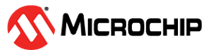1.4 Avoiding Unit Network Management Connection Loss
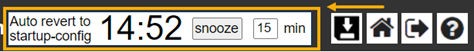
As powering the unit off and then back to on cannot be easily done on already installed outdoor units, a protection mechanism is added to protect the user from losing unit connection while configuring the unit from remote. When you start changing the unit configuration, the window, as shown in the preceding figure, appears after several seconds to report that the unit restarts itself automatically, reverting to the last saved configuration unless you save the modified configuration during the time left (default = 15 minutes). You can increase the unsaved time up to 99 minutes at any given time. Saving the modified configuration causes the window to disappear after several seconds. You can disable this feature.