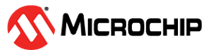1.2 Setting the Unit IP Address
To set the unit IP address for the first time, perform the following steps:
- Browse to the unit IP address 192.168.0.50 or the IP address assigned by DHCP server.
- To modify the unit IP address, click Configuration > System > IP. See the following figure.
Figure 1-1. Unit IP Address Configuration Window - To change the unit’s running IP address to a new address, click Save.
- To save the running-configinto startup-config, at the top right navigation-bar, click the Save icon
 .
.