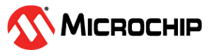6.1 Initialize the ADC
This subsection presents how to initialize the ADC module to run in Differential Conversion mode. This application uses the Config B setup explained in Hardware Configuration.
The ADC Differential Conversion mode is enabled by setting the CONVMODE bit in the ADC0.CTRLA register:
This translates into the following code:
ADC0.CTRLA |= ADC_CONVMODE_bm; For the Differential Conversion, the Pot click is connected to PD3 (AIN3) and the Pot 2 click is connected to PD4 (AIN4) pins of the AVR DA device.
ADC0.MUXNEG = ADC_MUXNEG_AIN4_gc;Then, the ADC results can be read in a while loop.